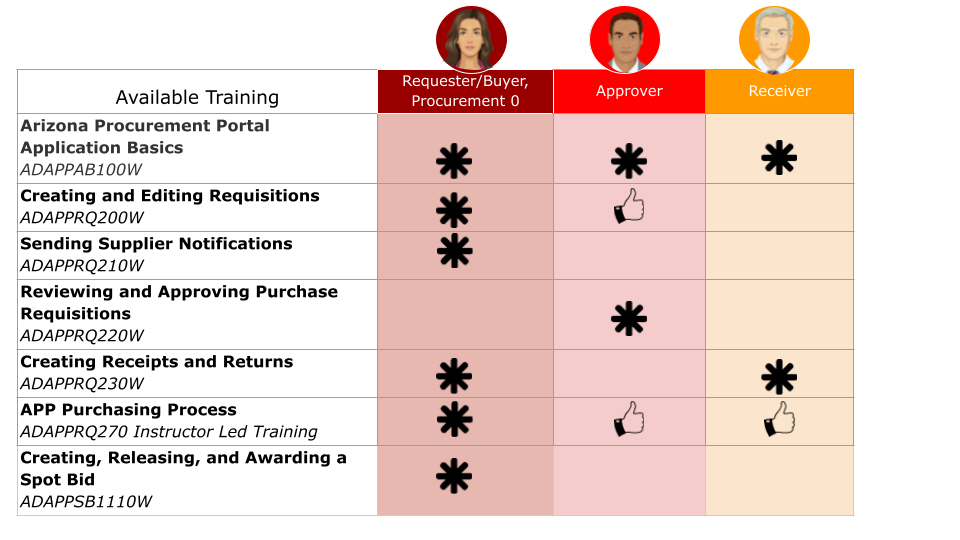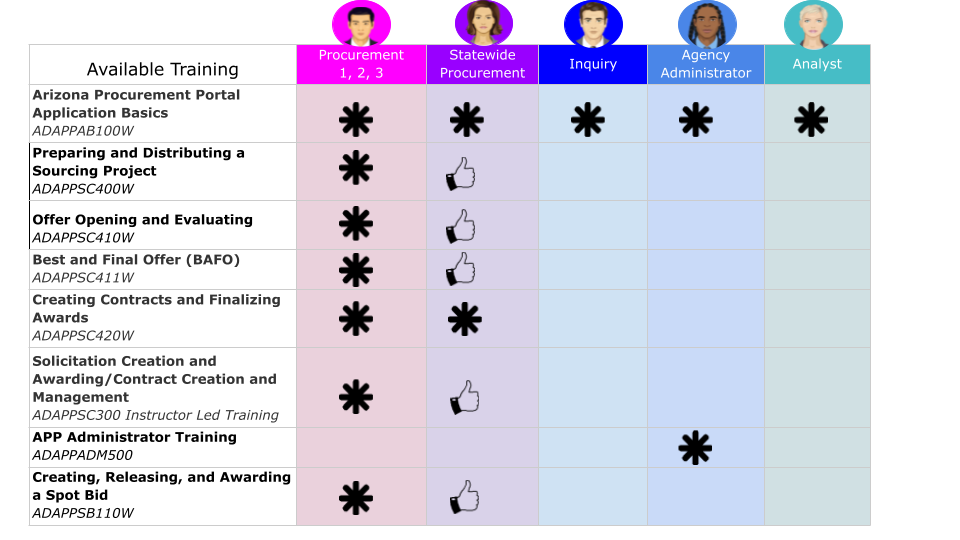APP Training
Training options
In order to gain access to APP, you must complete the required courses based on your role in the system.
Two types of training provided via Tracorp:
- Instuctor-Led Training: Register in Tracorp, then copy and paste the Course ID below in the search field
- Computer-Based Training (CBTs): Copy and paste the Course ID below in the search field
Some agencies provide their own in-house training for APP. Verify the need to take scheduled classes with your agency. If not required, proceed to read the information below.
Instructor-Led Training
To register for APP training, log in to TraCorp and:
- Type the COURSE ID in the Search field and press the Enter key.
- Locate/Select the Course.
- Click the Register button to register for the course.
- You will receive a confirmation email from Tracorp
Upcoming training
Click the links below to view the upcoming training schedule.
APP Training |
|---|
Purchasing Process Training FY2025 Fourth Quarter |
Self-Paced Training
To view the training, log in to TraCorp and:
- Click on Assigned Content.
- Type COURSE ID in the search field and press Enter.
- Click on the search result.
- Click "ASSIGN AND LAUNCH CONTENT/LAUNCH THIS CONTENT" to launch the course
Purchasing Process Training (Computer-Based Training) | |||
Review the following courses to gain a better understanding of the purchasing process in the Arizona Procurement Portal (APP). The courses listed below review APP basics, change order basics and creating:
*Note: Requisition approvers may only want to review ADAPPAB100W and ADAPPRQ220W. | |||
Course Name | Course ID | Description | Delivery |
Arizona Procurement Portal Application Basics | ADAPPAB100W | Introduction to Arizona Procurement Portal. Includes homepage navigation, user options, page elements, various search options and how to review supplier records. | Online - CBT |
Creating and Editing Requisitions | ADAPPRQ200W | How to create and edit requisitions in order to purchase using the State's e-Procurement system. | Online - CBT |
Sending Supplier Notifications | ADAPPRQ210W | How to send supplier notifications using the State's e-Procurement system. | Online - CBT |
Reviewing and Approving Purchase Requisitions | ADAPPRQ220W | How to approve requisitions using the State's e-Procurement system. | Online - CBT |
Creating Receipts and Return | ADAPPRQ230W | How to create receipts and returns in the State’s e-Procurement system. | Online - CBT |
Creating, Releasing, and Awarding a Spot Bid | ADAPPSB110W | How to create, release, and award a Spot Bid | Online - CBT |
APP Purchasing Process | ADAPPRQ270 | This class provides instruction for ordering, receiving, and returning in the State’s e-Procurement system. | Refer to Schedule above |
Source to Contract Training (Computer-based Training) | |||
Review the following courses in order to gain a better understanding of the Source to Contract process in the Arizona Procurement Portal (APP). These courses review:
| |||
Course Name | Course ID | Description | Delivery |
Arizona Procurement Portal Application Basics | ADAPPAB100W | Introduction to Arizona Procurement Portal. Includes homepage navigation, user options, page elements, various search options, how to review supplier records. | Online - CBT |
Preparing and Distributing a Sourcing Project | ADAPPSC400W | How to create, prepare, and release a sourcing project. | Online - CBT |
Offer Opening and Evaluating | ADAPPSC410W | How to open solicitation offers, how to indicate offer admissibility, completing offer evaluations, analyzing offer evaluations, and awarding a solicitation. | Online - CBT |
Creating Contracts and Finalizing Awards | ADAPPSC420W | How to create a contract from a sourcing project and finalize an award. | Online - CBT |
Creating, Releasing, and Awarding a Spot Bid | ADAPPSB110W | How to create, release, and award a Spot Bid | Online - CBT |
Source to Contract Topic: Solicitation Creation and Awarding | ADAPPSC300 | Instruction on the solicitation drafting and management. | Refer to Schedule above |
Source to Contract Topic: Contract Creation and Management | ADAPPSC300 | Instruction on contract creation and management. | Refer to Schedule above |
Training Pathway Guide
The Training Pathway Guide is a resource for the recommended and required training in respect to your assigned APP user role.
(* = Required, "Thumbs Up" = Recommended)
(* = Required, "Thumbs Up" = Recommended)
Recent Training Webinar Recordings
Training Course | Training Date | To access a video of the most recent webinar, please click the link below for the desired class and enter the password: Appweb2025 |
Purchasing Process | 05/08/2025 | Play Video |
Source to Contract - Solicitation Creation and Awarding | 05/06/2025 | Play Video |
Source to Contract - Contract Creation | 05/07/2025 | Play Video |