Microlearning Videos
A microlearning video is a 2-5 minute video focused on a very specific topic and is conveniently available to view.
To view microlearning videos, log in to TraCorp (https://adoa.server.tracorp.com) and:
1. Click on Assigned Content.
2. Type Course ID in the search field and press the Enter key.
3. Click on the search result.
4. Click "ASSIGN" to come back and watch later or "ASSIGN AND LAUNCH CONTENT" to watch the video now.
5. Click "LAUNCH THIS CONTENT" when you come back later to watch the video - you can do this at any time and multiple times.
Available microlearnings:
Source to Contract: (S2C):
| ADAPPML202b | Confidential Questionnaire Attachments Set Up | This video reviews how to edit questionnaire attachment confidentiality settings |
| ADAPPML200b | APP Discussion Forum | This video reviews how to view and respond to supplier inquiries within the APP Discussion Forum |
Procure to Pay (P2P):
| ADAPPML008 | Creating a Punch-out Requisition | This video reviews how to create punch-out requisitions in APP |
| ADAPPML005 | Creating a Receipt from a Purchase Order | This video reviews how to create a receipt from a purchase order in APP |
The following microlearnings are under construction and will be made available in the near future.
General:
| Course ID | Course Title | Course Description |
| ADAPPML400 | APP News and Announcements | This video reviews where to find news and announcements in APP |
| ADAPPML401 | Outstanding Purchase Order Query | This video reviews how to run an Outstanding Purchase Order query |
Procure to Pay (P2P):
| Course ID | Course Title | Course Description |
| ADAPPML001 | Arizona Procurement Portal Budget Information | This video reviews the enhancement of the Budget Information on the Requisition tab |
| ADAPPML002 | Open Requisition & Ordering | This video reviews how to create and open requisitions and create purchase orders from an open requisition |
| ADAPPML003 | Applying Budget Line to Entire Requisition | This video reviews how users are able to apply budget line information within an item to all line items within the requisition |
| ADAPPML004 | Staging FY21 Requisitions | This video reviews how users are able to stage FY21 requisitions in APP |
| ADAPPML006 | Creating a Return | This video reviews how to create a return from a receipt in APP |
| ADAPPML007 | Receiving by Dollar Amount | This video reviews how to activate the receive by dollar amount functionality in a requisition and how to receive by dollar amount on a receipt |
Source to Contract: (S2C):
| Course ID | Course Title | Course Description |
| ADAPPML201 | Mandatory Requirements for Statewide Contracts in APP | This video reviews two statewide contract requirements |
| ADAPPML203 | Uploading a Catalog | This video reviews how to complete a catalog template and upload it to APP |
Further Questions?
Submit an issue to the APP Help Desk
If you have any questions regarding APP, please email the State of AZ APP Mailbox at [email protected]. You can also call 602-542-7600 option 3 if you prefer to speak to a live representative (Hours - 8AM-5PM *excluding State holidays).